|
7-2
自治系統網路架設
內容:
7-2-1
自治系統網路簡介
一個『自治系統』(Autonomous
System, AS)可由若干個網域所構成,每一個內部閘門管理一個網域(第六章介紹)。如果網域內所傳送的封包目的位址,是屬於本網域所管轄的網路內,封包將被隔離於內部傳送,但如果封包的目的位址超過網域所管轄範圍,該封包將會被送出該網域的內部閘門,且於若干個內部閘門(其它網域)之間,尋找出可到達目的地的最佳路徑。基本上,一般公司行號或組織單位的網路即是自治系統,但也有大小網路之分。
通常企業內之網路範圍較小,且多半屬於同一權責單位所管,所以內部閘門之間的路徑選擇演譯法,通常皆使用『鏈路狀態繞路』(Link-State
Routing, LS Routing)(請參考
7-4-1
節說明)或『距離向量路繞路』(Distance–Vector
Routing, DV Routing)(請參考
7-4-2
節說明)。兩者間的不同點在於內部閘門之間互相傳遞的訊息為何,LS Routing
是傳遞本身和相鄰內部閘門之間的鏈路狀況;而
DV Routing 是計算所有可能到達目的地,所經過的「跳躍次數」(hop
count)傳遞給其他內部閘門。每一個內部閘門接收到這些訊息後,再計算出最佳路徑填入路由表,至於進入內部閘門的封包就依照路由表上,查出最佳路徑,並發送到下一個內部閘門,再由下一個內部閘門決定往哪一個路徑傳送。因此,所有內部閘門之間必須存在一個共通的通訊協定,以便傳遞網路之間的訊息,依此建立動態路由表,目前網際網路上較常用的『路徑協定』(Routing
Protocol)有:
●
Routing Information Protocol (RIP)
●
Interior Gateway Routing Protocol(IGRP)
●
Enhanced Interior Gateway Routing Protocol(EIGRP)
●
Open Shortest Path First(OSPF)
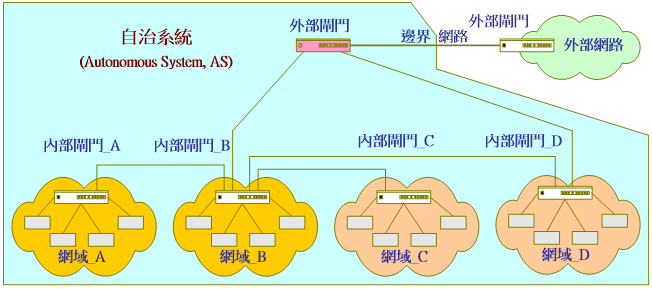
圖 7-2
自治系統網路架構
7-2-2
自治系統網路(一):規劃
(A)
系統架構
我們希望建立一個如圖
7-3
網路架構,來驗證靜態繞路與各種動態繞路協定的運作程序,架構圖如下所示:
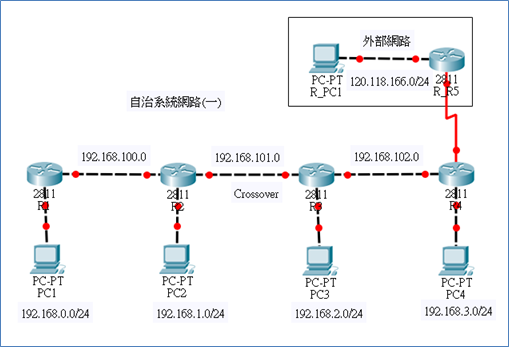
圖 7-3
自治系統網路(一)架構
(B)
規劃網路架設:
該系統有四個網路區段,所需設備如下:
(1) 個人電腦四部
(PC1 ~ 4),分別連接四個網路區段、
(2) Cisco 2811 Router 4部(R1~R4):2811
原只有兩片網路卡,我們再增加一片
NM-1FE-TX 網路卡,當連結PC
電腦使用。
(3) 路由器與
PC 的網路介面都屬於
DTE
接頭,因此,路由器與路由器之間,或路由器與
PC 之間連線,都需要用
Crossover
線材。
網路環境規劃如下:
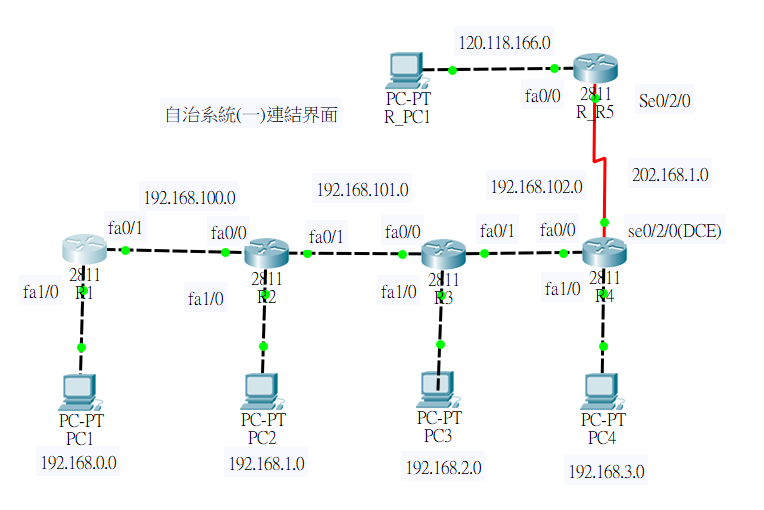
圖
7-3-1
自治系統網路(一)介面連結
█
PC
與 Layer2 Switch
規劃與設定:
|
網路區段 |
Gateway/DNS |
名稱 |
IP
位址 |
連結介面 |
|
192.168.0.0
255.255.255.0 |
192.168.0.254
168.95.1.1 |
PC1 |
192.168.0.1 |
R1(fa1/0) |
|
192.168.1.0
255.255.255.0 |
192.168.1.254
168.95.1.1 |
PC2 |
192.168.1.1 |
R2(fa1/0) |
|
192.168.2.0
255.255.255.0 |
192.168.2.254
168.95.1.1 |
PC3 |
192.168.2.1 |
R3(fa1/0) |
|
192.168.3.0
255.255.255.0 |
192.168.2.254
168.95.1.1 |
PC4 |
192.168.3.1 |
R4(fa1/0) |
|
120.118.166.0
255.255.255.0 |
120.118.166.254
168.95.1.1 |
R_PC1 |
120.118.166.1 |
R_R5(fa0/0) |
█
Router
埠口規劃與設定:
|
Router |
Router port |
IP
位址 |
Connect port |
|
R1 |
Fa0/1 |
192.168.100.1/24 |
Fa0/0(R2) |
|
Fa1/0 |
192.168.0.254/24 |
PC1 |
|
R2 |
Fa0/0 |
192.168.100.2/24 |
Fa0/1(R1) |
|
Fa0/1 |
192.168.101.1/24 |
Fa0/0(R3) |
|
Fa1/0 |
192.168.1.254/24 |
PC2 |
|
R3 |
Fa0/0 |
192.168.101.2/24 |
Fa0/1(R2) |
|
Fa0/1 |
192.168.102.1/24 |
Fa0/0(R4) |
|
Fa1/0 |
192.168.2.254/24 |
PC3 |
|
R4 |
Fa0/0 |
192.168.102.2/24 |
Fa0/1(R3) |
|
Fa1/0 |
192.168.3.254/24 |
PC4 |
|
Se0/2/0(DCE) |
202.168.1.1 |
R_R5(se0/2/0) |
|
R_R5 |
Fa0/0 |
120.118.166.254 |
R_PC1 |
|
Se0/2/0(DTE) |
202.168.1.2 |
R4(Se0/2/0) |
7-2-3
自治系統網路(一):介面設定
(請匯入:自治系統網路(一)_空白.pkt
檔案)
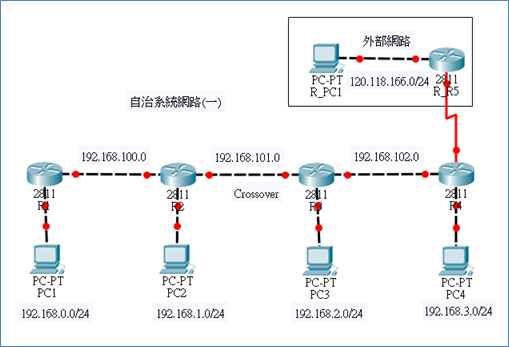
圖 7-4
自治系統網路(一)空白
各工作站 (PC1
~PC4、R_PC5)
網路參數請依照網路環境設定,不再重複敘述。以下是針對路由器的介面卡設定。
(A) R1介面卡設定
|
R1(config)#int fa0/1
R1(config-if)#ip
address 192.168.100.1 255.255.255.0
R1(config-if)#no
shutdown
R1(config-if)#exit
R1(config)#int fa1/0
R1(config-if)#ip
address 192.168.0.254 255.255.255.0
R1(config-if)#no
shutdown
Router(config)#do show
ip int brief
Interface IP-Address OK? Method Status Protocol
FastEthernet0/0 unassigned YES unset administratively
down down
FastEthernet0/1 192.168.100.1 YES manual up up
FastEthernet1/0 192.168.0.254 YES manual up up |
(B) R2
介面卡設定
|
R2>en
R2#config ter
Enter configuration commands, one per line. End with
CNTL/Z.
R2(config)#int fa0/0
R2(config-if)#ip
address 192.168.100.2 255.255.255.0
R2(config-if)#no
shutdown
R2(config)#int fa0/1
R2(config-if)#ip
address 192.168.101.1 255.255.255.0
R2(config-if)#no
shutdown
R2(config-if)#exit
R2(config)#int fa1/0
R2(config-if)#ip
address 192.168.1.254 255.255.255.0
R2(config-if)#no
shutdown
R2(config-if)#exit
R2(config)#do show ip
int brief
Interface IP-Address OK? Method Status Protocol
FastEthernet0/0 192.168.100.2 YES manual up up
FastEthernet0/1 192.168.101.1 YES manual up down
FastEthernet1/0 192.168.1.254 YES manual up up
Vlan1 unassigned YES unset administratively down down |
(C) R3
介面卡設定
|
R3>
R3>en
R3#config ter
Enter configuration commands, one per line. End with
CNTL/Z.
R3(config)#int fa0/0
R3(config-if)#ip
address 192.168.101.2 255.255.255.0
R3(config-if)#no
shutdown
R3(config-if)#exit
R3(config)#int fa0/1
R3(config-if)#ip
address 192.168.102.1 255.255.255.0
R3(config-if)#no
shutdown
R3(config-if)#exit
R3(config)#int fa1/0
R3(config-if)#ip
address 192.168.2.254 255.255.255.0
R3(config-if)#no
shutdown
R3(config-if)#exit
R3(config)#do show ip
int brief
Interface IP-Address OK? Method Status Protocol
FastEthernet0/0 192.168.101.2 YES manual up up
FastEthernet0/1 192.168.102.1 YES manual up down
FastEthernet1/0 192.168.2.254 YES manual up up
Vlan1 unassigned YES unset administratively down down
R3(config)# |
(C) R4
介面卡設定
|
R4>en
R4#config ter
Enter configuration commands, one per line. End with
CNTL/Z.
R4(config)#int fa0/0
R4(config-if)#ip
address 192.168.102.2 255.255.255.0
R4(config-if)#no
shutdown
R4(config-if)#exit
R4(config)#int fa1/0
R4(config-if)#ip
address 192.168.3.254 255.255.255.0
R4(config-if)#no
shutdown
R4(config-if)#exit
Router(config-if)#int
se0/2/0 [WAN interface
DCE
設定]
Router(config-if)#ip
address 202.168.1.1 255.255.255.0
Router(config-if)#bandwidth
100
Router(config-if)#clock
rate 56000
Router(config-if)#no
shutdown
Router(config-if)#exit
Router(config)#do show
ip int brief
Interface IP-Address OK? Method Status Protocol
FastEthernet0/0 192.168.102.2 YES manual up up
FastEthernet0/1 unassigned YES unset administratively
down down
Serial0/2/0 202.168.1.1 YES manual down down
FastEthernet1/0 192.168.3.254 YES manual up up
Vlan1 unassigned YES unset administratively down down |
(C) R_R5
介面卡設定
|
Router#config ter
Router(config)#int
se0/2/0 [WAN interface DTE
設定]
Router(config-if)#ip
address 202.168.1.2 255.255.255.0
Router(config-if)#bandwidth
100
Router(config-if)#no
shutdown
Router(config-if)#int
fa0/0
Router(config-if)#ip
address 120.118.166.254 255.255.255.0
Router(config-if)#no
shutdown
Router(config-if)#exit
Router(config)#do show
ip int brief
Interface IP-Address OK? Method Status Protocol
FastEthernet0/0 120.118.166.254 YES manual up up
FastEthernet0/1 unassigned YES unset administratively
down down
Serial0/2/0 202.168.1.2 YES manual up up
Vlan1 unassigned YES unset administratively down down
Router(config)# |
(E)
設定完成後網路圖:
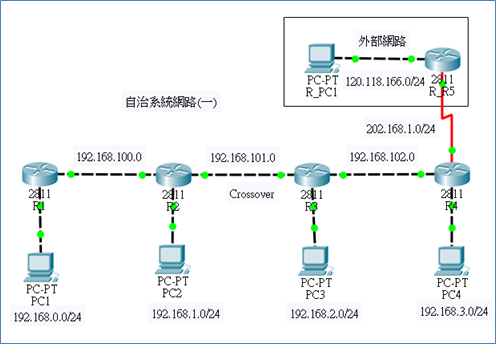
圖 7-5
自治系統網路(一)介面設定
(C)
測試連線:(完成後檔案:自治系統網路(一)介面設定.pkt)
█
PC1 測試(192.168.0.1)
|
C:\>ping 192.168.0.254
[OK]
C:\>ping 192.168.100.1
[OK]
C:\>ping 192.168.100.2
[NO] |
█
PC2 測試(192.168.1.1)
|
C:\>ping 192.168.1.254
[OK]
C:\>ping 192.168.100.2
[OK]
C:\>ping 192.168.101.1
[OK]
C:\>ping 192.168.101.2
[NO] |
█
PC4 測試(192.168.3.1)
|
C:\>ping 192.168.3.254
[OK]
C:\>ping 192.168.102.2
[OK]
C:\>ping 202.168.1.1
[OK]
C:\>ping 202.168.1.2
[NO] |
█
結果討論:
路由器僅設定介面卡的
IP Address,沒有設定路由表,工作站僅能連結到該所屬路由器的介面,並無法連結到路由器以外網路。
|